How to install the metal stamping die on the punching machine and debug it
by:Fortuna
2021-03-03
Installing and debugging metal stamping dies on a punching machine is a basic skill that every die worker should have, but many new stamping workers and die workers are often not able to master it proficiently. Today I will share with you how to stamp metal The mold is installed on the punching machine and debugged. 1) First, check whether the punching press is operating normally and whether the mold is intact. Stop the punch at the top dead center, adjust the stop screws on both sides of the slider to the highest position, and wipe the contact surface between the punch and the installed mold. 2) Install the upper mold For molds without guides, first take the upper mold to the worktable, place a thick wooden board or a slightly softer and flat thick material under the upper mold, and push the two together under the slider. For molds with guides, the upper and lower molds with the guides in the anastomosing state can be pushed under the slider together with the selected shim. Handwheel flywheel or press the inch button (for large and medium-sized punches) to move the slider down, and at the same time move the upper die so that the die handle is aligned with the die handle hole of the slider. For an upper mold without a shank, the upper mold should be placed roughly at the lower part of the center of the slider, and the bolts in the T-slot of the slider should be aligned with the opening slots or fixing holes of the upper template. Then make the slider slowly go down until the lower surface of the slider sticks to the upper surface of the upper mold plate, and tighten the bolts to fix the upper mold. 3) Assemble the lower die to the die without guiding device, first remove the slats under the upper die, and then stuff the lower die together with the optional shim under the upper die. Move the slider down and move the lower mold position horizontally to make the matching gap of the upper and lower mold working parts roughly uniform. Fix the lower mold slightly, and then use the copper skin and hard paper to insert it for fine adjustment. It can also be used if it is straight. The feeler gauge can also be used to calibrate the mold with the punched parts that have been punched last time. After the gap is adjusted, the lower mold can be fixed. 4) Adjust the closing height of the punch according to the depth of the punch into the concave mold required by the mold, adjust the closing height, and tighten the locking mechanism when appropriate. Then empty punch and test punch. For adjustable stroke punches, the stroke should be adjusted first, and then the closing height should be adjusted. 5) Adjust the punching and ejecting device. After adjusting the slider to the top dead center position, adjust the stop screw downwards so that the lower end of it contacts the punching cross arm. Try to rush once to see if you can get the material. If you can't cut the material, continue to adjust the stop screw down, try to adjust, not too much, too much will damage the mold. The ejector device of the lower mold part can be adjusted to eject the material. The key points for debugging of various molds are: 1. The gap of the blanking die should be adjusted uniformly, and the depth of the punch into the female mold should be appropriate, generally 0.2-0.5 mm. 2. The main point of the debugging of the bending die is to adjust the depth of the punch into the concave die to ensure that the workpiece can be compacted without hard ejection or 'holding' or 'seizure' at the bottom dead center. 3. The blank holder force of the drawing die should be adjusted evenly and appropriately. Previous post: The purpose of using lubricants in the drawing process and how to use lubricants correctly?
Custom message
Related Products